How to optimize content for a more satisfying user experience?

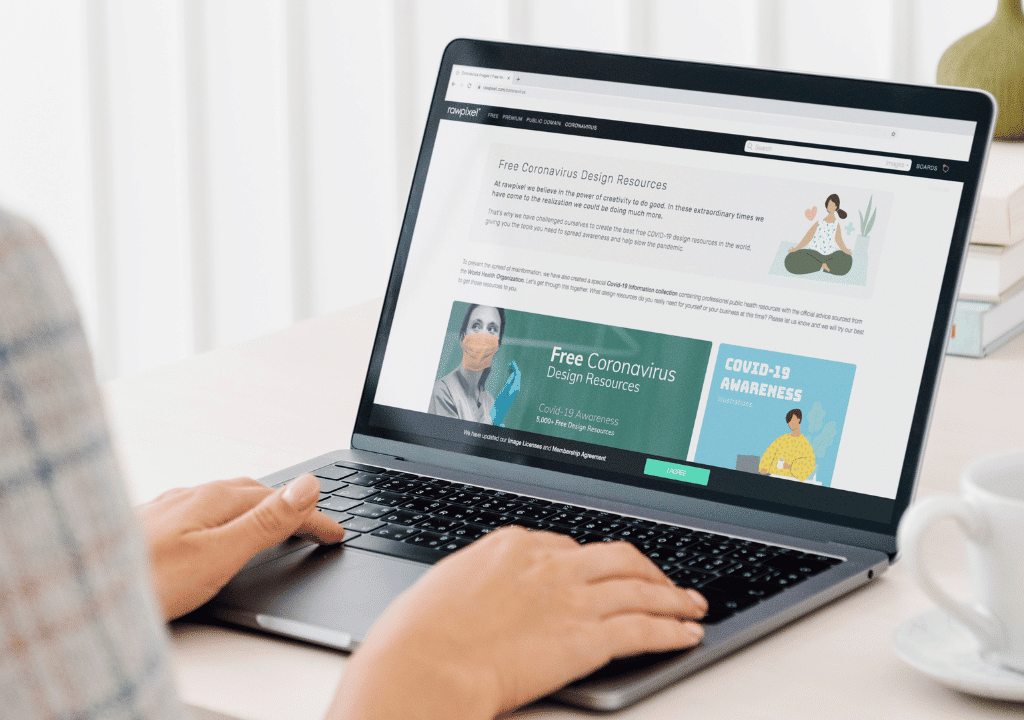
Creating a user experience in navigation is positive because it is directly related to the usability of the web and implies that the user feels comfortable and can find what he/she is looking for easily and quickly.
By improving this experience, our customer is decreasing the rate of abandonment of the website and increasing the time spent on it, the possibility of returning and even recommending it is higher.
According to Zendesk's customer experience trends report, the 65% of customers prefer to buy from companies that make online transactions easy and fast..
Likewise, the 49% of customers gave Amazon top marks for service. Some of the actions to improve customer service that this company has implemented to be the best rated are:
- Usability: intuitive and easy to use website.
- Customization: product suggestions based on preferences and purchase history.
- Valuable content: complete and objective information about the product.
- Simplicity: site quickly and with only the necessary components.
- Ease of payment: various platforms and options available.
- Reliability: methods and procedures for safe shopping.
- Speed: in deliveries and the possibility of free deliveries.
And how do we achieve this on our website?
We must know what are the tasks and goals of the user who comes to our page and what is the main objective that moves him to be there at that moment.
Once we know what our customer is doing to get there and what the objectives of the page are, we will make better decisions when it comes to optimizing our website.
Therefore, we should know:
- Who they are users who get there.
- What is your main target.
- What are your motivations.
- How many tasks must be completed until this objective is achieved.
- What information to achieve their objective.
Once we answer these questions, we will have a clearer path to follow and we can implement changes to our site such as:
- Simplify the menu
This must have a logical order that facilitates navigation and guides the user at all times.
- Structure by categories, use filters and tags
These elements are essential to facilitate the search for the product or service that best suits the customer's needs.
- Enable a search bar
If the user has entered your site looking for something specific or the structure of the site has not helped him to find what he wants, the search bar will make his work easier, since it will allow him to find what he wants easily and save time.
- Make content readable
You must make the content of your website easy to read, otherwise, the user will abandon the page. Some tips are:
- Use a clear font and appropriate colors according to the background.
- Use eye-catching titles that invite reading.
- Use white spaces that allow the eyes to rest.
- Create calls to action
They are very useful to guide the user, although to be effective they must be constructed in a visible and clickable way.
- Offer quality content
A beautiful design is not enough. What you provide must create value and respond to what the user is looking for.
- Develop a block of related content
Whenever you can include links to related content, you can enhance the user experience by allowing them to learn more about what they are interested in or looking for.
- Optimize loading time
Nobody likes to wait longer than necessary, so if your website does not enter in the expected time, the user will leave the page with a negative feeling.
- Fix broken links and 404 error pages
These events can generate a bad experience and abandonment of the website, so it is an aspect to which you should pay close attention.
- Make it accessible from any device
It implies that the web design should be adapted to any mobile device and its visibility should be good and according to the cell phone, tablet, etc.
These tips and a specialized team like the one we offer at Click Digital Marketing can help you optimize your website and create a unique browsing experience for your users. Contact us!



